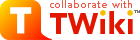
Difference: InstalaçãoDoCinelerra (1 vs. 2)
Revision 213 Sep 2007 - MoisesFilocre
| Line: 1 to 1 | ||||||||
|---|---|---|---|---|---|---|---|---|
| ||||||||
| Deleted: | ||||||||
| < < | ||||||||
| Ubuntu Adicione o repositorio com o pacote do cinelerra para a sua arquitetura (tipo de processador): | ||||||||
| Line: 36 to 35 | ||||||||
| apt-get install cinelerra | ||||||||
| Changed: | ||||||||
| < < | Debian | |||||||
| > > | Debian : | |||||||
| \ No newline at end of file | ||||||||
Revision 126 Aug 2007 - MoisesFilocre
| Line: 1 to 1 | ||||||||
|---|---|---|---|---|---|---|---|---|
| Added: | ||||||||
| > > |
Adicione o repositorio com o pacote do cinelerra para a sua arquitetura (tipo de processador): Abra o Terminal (Linha de Comando) Digite o Comando -> /etc/apt/sources.list Vai Abrir um Editor de Texto A sua Source List, Depois é só vc Escolher qual seu processador, e Adicionar na Sua Source List. No Feisty (7.04): - i686: deb http://www.kiberpipa.org/~gandalf/ubuntu/feisty/cinelerra/i686/ ./ - athlonxp: deb http://www.kiberpipa.org/~gandalf/ubuntu/feisty/cinelerra/athlonxp/ ./ - pentium4: deb http://www.kiberpipa.org/~gandalf/ubuntu/feisty/cinelerra/pentium4/ ./ Agora Salve no Editor de Texto o Repositorio que Escolheu! Depois Atualize o Sistema! apt-get update Depois Instale o Programa! apt-get install cinelerra Debian | |||||||
View topic | History: r3 < r2 < r1 | More topic actions...
Ideas, requests, problems regarding TWiki? Send feedback