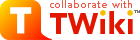
Difference: CGISessionDriverDBIDotPm ( vs. 1)
Revision 122 Jan 2008 - Main.TWikiContributor
| Line: 1 to 1 | ||||||||
|---|---|---|---|---|---|---|---|---|
| Added: | ||||||||
| > > | Package ==
=head1 NAME CGI::Session::Driver::DBI - Base class for native DBI-related CGI::Session drivers =head1 SYNOPSIS require CGI::Session::Driver::DBI; @ISA = qw( CGI::Session::Driver::DBI ); =head1 DESCRIPTION In most cases you can create a new DBI-driven CGI::Session driver by simply creating an empty driver file that inherits from CGI::Session::Driver::DBI. That's exactly what L<sqlite|CGI::Session::Driver::sqlite> does. The only reason why this class doesn't suit for a valid driver is its name isn't in lowercase. I'm serious! =head2 NOTES
CGI::Session::Driver::DBI defines init() method, which makes DBI handle available for drivers in I =head1 STORAGE Before you can use any DBI-based session drivers you need to make sure compatible database table is created for CGI::Session to work with. Following command will produce minimal requirements in most SQL databases: CREATE TABLE sessions ( id CHAR(32) NOT NULL PRIMARY KEY, a_session TEXT NOT NULL );
Your session table can define additional columns, but the above two are required. Name of the session table is expected to be I $s = new CGI::Session("driver:sqlite", undef, {TableName=>'my_sessions'}); $s = new CGI::Session("driver:mysql", undef, { TableName? =>'my_sessions', DataSource? =>'dbi:mysql:shopping_cart'}); =head1 DRIVER ARGUMENTS Following driver arguments are supported: =over 4 =item DataSource? First argument to be passed to L<DBI|DBI>->L<connect()|DBI/connect()>. If the driver makes the database connection itself, it will also explicitly disconnect from the database when the driver object is DESTROYed. =item User
User privileged to connect to the database defined in C =item Password
Password of the I =item Handle
An existing L
C =item TableName? Name of the table session data will be stored in. =back =head1 LICENSING For support and licensing information see L<CGI::Session|CGI::Session> | |||||||
Ideas, requests, problems regarding TWiki? Send feedback
Note: Please contribute updates to this topic on TWiki.org at TWiki:TWiki.CGISessionDriverDBIDotPm