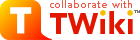| | TWiki Variables
Predefined Variables |
| | | The current topic name with added spaces, for regular expression search of Ref-By, is TWiki%20*Variables |
%TOPICLIST{"format"}% | |
|
<
< | Topic index of a web. Parameter is composed of the format, followed by an optional web="Name". The "format" defines the format of one topic item; use it to create any formatting you need. The $name variable is expanded to the topic name; the $web variable is expanded to the name of the web. | |
>
> | | Topic index of a web. The "format" defines the format of one topic item. It may include variables: The $name variable gets expanded to the topic name; the $web variable gets expanded to the name of the web.
Parameters are format, separator and web:
| Parameter: |
Description: |
Default: |
"format" |
Format of one line, may include $name and $web variables |
"$name" |
format="format" |
(Alternative to above) |
"$name" |
separator=", " |
line separator |
"\n" (new line) |
web="Name" |
Name of web |
Current web |
|
| | Examples:
%TOPICLIST{" * $web.$name"}% creates a bullet list of all topics. |
|
>
> |
%TOPICLIST{separator=", "}% creates a comma separated list of all topics. |
| |
%TOPICLIST{" <option>$name</option>"}% creates an option list (for drop down menus).
%WEBLIST{"format"}% | |
|
<
< | Web index, e.g. list of all webs. Hidden webs are excluded, e.g. webs with a NOSEARCHALL=on preference variable. The "format" defines the format of one web item. The $name variable is expanded to the name of the web. | |
>
> | | Web index, e.g. list of all webs. Hidden webs are excluded, e.g. webs with a NOSEARCHALL=on preference variable. The "format" defines the format of one web item. The $name variable gets expanded to the name of the web.
Parameters are format, separator and web:
| Parameter: |
Description: |
Default: |
"format" |
Format of one line, may include $name variable |
"$name" |
format="format" |
(Alternative to above) |
"$name" |
separator=", " |
line separator |
"\n" (new line) |
|
| | Example:
%WEBLIST{" * [[$name.WebHome]]"}% creates a bullet list of all webs.
%GMTIME% | |
| | | REMOTE_USER environment variable, is |
%INCLUDE{"page" ...}% | |
|
<
< | Server side include to IncludeTopicsAndWebPages. The parameter is composed of the page name, followed by an optional pattern="(reg-exp)" pair. The page name is: | |
>
> | Server side include to IncludeTopicsAndWebPages. Parameters are page name, and an optional pattern="(reg-exp)". The page name is: | |
| |
"SomeTopic" |
The name of a topic located in the current web, i.e. %INCLUDE{"WebNotify"}% |
"Web.Topic" |
A topic in another web, i.e. %INCLUDE{"TWiki.TWikiWebsTable"}% |
"http://..." |
A full qualified URL, i.e. %INCLUDE{"http://twiki.org/"}% |
|
| | | Table of Content of current topic. |
%TOC{"SomeTopic" ...}% | |
|
<
< | | Table of Content. Shows a TOC that is generated automatically based on headings of a topic. Headings in WikiSyntax ("---++ text") and HTML ("<h2>text<h2>") are taken into account. Parameter is composed of the topic name, followed by optional name="value" pairs:
|
>
> | | Table of Content. Shows a TOC that is generated automatically based on headings of a topic. Headings in WikiSyntax ("---++ text") and HTML ("<h2>text<h2>") are taken into account. Parameters are topic name, web and depth:
|
| |
web="Name" |
Name of web |
Current web |
depth="2" |
Limit depth of headings shown in TOC |
6 |
Examples: %TOC{depth="2"}%, %TOC{"TWikiDocumentation" web="TWiki"}%
|
|
|
<
< | | %SEARCH{"str" ...}% |
Inline search, shows a search result embedded in a topic. Parameter is composed of the search term (enclosed in double quotes), followed by optional name="value" pairs: [1]
| Pair: |
Description: |
Default: |
search="food" |
Search term, (either regex or literal, depending on the regex parameter) |
(used if initial search term is missing) |
|
>
> | | %SEARCH{"text" ...}% |
Inline search, shows a search result embedded in a topic. Parameters are the search term, web, scope, order and many more: [1]
| Parameter: |
Description: |
Default: |
"text" |
Search term. (Is a regular expression or literal, depending on the regex parameter) |
required |
search="text" |
(Alternative to above) |
N/A |
|
| |
web="Name"
web="Main Know"
web="all" |
Wiki web to search: A web, a list of webs separated by whitespace, or all webs. [2] |
Current web |
scope="topic"
scope="text" |
Search topic name (title) or in the text (body) of the topic |
Topic text (body) |
order="topic"
order="modified"
order="editby" |
Sort the results of search by the topic names, last modified time, or last editor |
Sort by topic name |
|
| | | SL , UL |
Vertical size of edit box, is 20 |
|
|
|
>
> | %RELEASEEDITLOCKCHECKBOX% |
SL , UL |
Default state of the "Release edit lock" (UnlockTopic? ) check box in preview. Checkbox is initially checked if Set RELEASEEDITLOCKCHECKBOX = checked="checked", or unchecked if empty. If checked, make sure to click on Edit to do more changes; do not go back in your browser to the edit page, or you risk that someone else will edit the topic at the same time! Value is: %RELEASEEDITLOCKCHECKBOX% |
%DONTNOTIFYCHECKBOX% |
SL , UL |
Default state of the "Minor Changes, Don't Notify" (DontNotify) check box in preview. Check box is initially checked if Set DONTNOTIFYCHECKBOX = checked="checked", or unchecked if empty. Value is: |
|
|
| | %ATTACHLINKBOX% |
SL , UL |
Default state of the link check box in the attach file page. Check box is initially checked if value is set to CHECKED , unchecked if empty. If checked, a link is created to the attached file at the end of the topic. Value is: | |
| |
- Additional preferences variables can be defined on all three level as needed. Example:
-
Set MYLOGO = %PUBURLPATH%/%MAINWEB%/LogoTopic/logo.gif
|
|
<
< | -- PeterThoeny - 25 Jun 2001
|
>
> | -- PeterThoeny - 14 Jul 2001
|