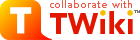
Difference: TWikiVariables (36 vs. 37)
Revision 3701 Sep 2001 - MikeMannix
| Line: 1 to 1 | ||||||||
|---|---|---|---|---|---|---|---|---|
On this page:
TWiki Variables | ||||||||
| Changed: | ||||||||
| < < | TWikiVariables are text strings enclosed in percentage signs: % that represent stored data. When a topic is rendered for viewing, defined variables replaced by their actual values. TWiki has two types of variable, predefined, and Preference-based, where you can change settings. Through Preference variables, you can even define custom variables. Clearly, they are a power TWiki feature. | |||||||
| > > | TWikiVariables are text strings enclosed in percentage signs: % that represent stored data. When a topic is rendered for viewing, defined variables are replaced by their actual values. TWiki has two types of variable, predefined and Preference-based, where usually you determine the content. Through Preference variables, you can also define custom variables, creating new variable name and value. TWiki variables are as simple to use as they are powerful, and vice versa! | |||||||
Predefined Variables | ||||||||
| Added: | ||||||||
| > > | With a couple of notable exceptions, predefined variables return set values that are defined one-time on installation and left alone. Most are directory names and file paths, customized for your server, and only have to be updated once in the main configuration file if your server set-up changes. | |||||||
| TWiki expands the following variables enclosed in % percent signs: | ||||||||
| Changed: | ||||||||
| < < |
| |||||||
| > > |
| |||||||
| ||||||||
| Line: 203 to 206 | ||||||||
| ||||||||
| Deleted: | ||||||||
| < < | ||||||||
| Added: | ||||||||
| > > | ||||||||
[1] Note: The search form uses identical names for input fields.
[2] Note: A web can be excluded from a web="all" search if you define a NOSEARCHALL=on variable in its WebPreferences. | ||||||||
| Added: | ||||||||
| > > | ||||||||
Preferences VariablesAdditional variables are defined in the preferences ( site-level ( SL ) in TWikiPreferences, web-level ( WL ) in WebPreferences of each web, and user level ( UL ) preferences in individual user topics): | ||||||||
| Changed: | ||||||||
| < < |
| |||||||
| > > |
| |||||||
| ||||||||
| Line: 318 to 323 | ||||||||
| ||||||||
| Changed: | ||||||||
| < < | Setting Variable Preferences | |||||||
| > > |
Setting Preferences | |||||||
Creating Custom Variables | ||||||||
| Changed: | ||||||||
| < < |
| |||||||
| > > |
HOW-TO: Create a custom logo variable | |||||||
| ||||||||
| Added: | ||||||||
| > > | ||||||||
|
-- MikeMannix? - 30 Aug 2001 | ||||||||
View topic | History: r84 < r83 < r82 < r81 | More topic actions...
Ideas, requests, problems regarding TWiki? Send feedback
Note: Please contribute updates to this topic on TWiki.org at TWiki:TWiki.TWikiVariables