| | |
|
<
< | Appendix C: Text Formatting Rules |
>
> | TWiki Text Formatting |
| | Working in TWiki is as easy as typing in text - exactly like email. You don't need to know HTML, though you can use it if you prefer. Links to topics are created automatically when you enter WikiWords. And TWiki shorthand gives you all the power of HTML with a simple coding system that takes no time to learn. It's all layed out below - refer back to this page in a pop-up window from the Edit screen.
|
| | |
|
<
< | |
>
> | |
| | Forced Links:
You can create a forced internal link by enclosing words in double square brackets.
Note: Text within the brackets may contain optional spaces; the topic name is formed by capitalizing the initial letter and by removing the spaces; i.e. [[text formatting FAQ]] links to topic TextFormattingFAQ. You can also refer to a different web and use anchors.
| |
| | |
|
<
< | TWiki Variables
Variables are names that are enclosed in percent signs % that are expanded on the fly.
-
%TOC% : Automatically generates a table of contents based on headings in a topic - see the top of this page for an example.
-
%WEB% : The current web, is TWiki.
-
%TOPIC% : The current topic name, is TextFormattingRules.
-
%ATTACHURL% : The attachment URL of the current topic. Example usage: If you attach a file to a topic you can refer to it as %ATTACHURL%/image.gif to show the URL of the file or the image in your text.
-
%INCLUDE{"SomeTopic"}% : Server side include, includes another topic. The current TWiki web is the default web. Example: %INCLUDE{"TWiki.TWikiWebsTable"}%
Common Editing Errors
TWiki formatting rules are fairly simple to use and quick to type. However, there are some things to watch out for, taken from the TextFormattingFAQ:
- Q: Text enclosed in angle brackets like
<filename> is not displayed. How can I show it as it is?
- A: The
'<' and '>' characters have a special meaning in HTML, they define HTML tags. You need to escape them, so write '<' instead of '<', and '>' instead of '>'.
Example: Type 'prog <filename>' to get 'prog <filename>'.
- Q: Why is the
'&' character sometimes not displayed?
- A: The
'&' character has a special meaning in HTML, it starts a so called character entity, ex: '©' is the © copyright character. You need to escape '&' to see it as it is, so write '&' instead of '&'.
Example: Type 'This & that' to get 'This & that'.
|
>
> | TWikiPlugin Formatting Extensions |
| | |
|
<
< | TWiki Plugins |
>
> | Plugins provide additional text formatting capabilities and can extend the functionality of TWiki into many other areas. For example, the optional SpreadSheetPlugin lets you create a spreadsheet with the same basic notation used in TWiki tables. |
| | |
|
<
< | Plugins provide additional text formatting capabilities and can extend the functionality of TWiki into many other areas. For example, one optional Plugin lets you create a basic spreadsheet in a similar way to tables. Available Plugins are located in the Plugins web on TWiki.org. Currently enabled plugins on here: |
>
> | Available Plugins are located in the Plugins web on TWiki.org. Currently enabled plugins on this TWiki installation, as listed by %PLUGINDESCRIPTIONS%: |
| |
- SpreadSheetPlugin (any TWiki, $Rev: 17387 (11 Aug 2008) $): Add spreadsheet calculation like
"$SUM( $ABOVE() )" to TWiki tables and other topic text - AlbumOfSnapsPlugin (Dakar, $Rev: 10613 (12 Dec 2008) $):
- ApprovalPlugin (1.0, $Rev: 3923 (2009-05-16) $): Defines a set of states for one more or topics, with each state requiring approval by one or more users.
- AttachmentList: (disabled)
- AttachmentListPlugin (1.2.6, $Rev: 17172 (28 Jul 2008) $): Displays a formattable list of topic attachments, anywhere in a topic.
- BatchUploadPlugin: (disabled)
- CaptchaPlugin (Dakar, 1.5-pre4): To prevent automated bots from spamming
- CommentPlugin (03 Aug 2008, $Rev: 17302 (11 Aug 2008) $): Allows users to quickly post comments to a page without an edit/preview/save cycle
- CounterPlugin (Dakar, $Rev: 14404 (12 Dec 2008) $): This plugin maintains the Visitor Count for the site.
- EditTablePlugin (4.8.4, $Rev: 17302 (11 Aug 2008) $): Edit TWiki tables using edit fields, date pickers and drop down boxes
- EmptyPlugin (TWiki-4.2, $Rev: 15942 (11 Aug 2008) $): Empty Plugin used as a template for new Plugins
- ImageGalleryPlugin (3.72, $Rev: 17034 (16 Jul 2008) $): Displays image gallery with auto-generated thumbnails from attachments
- ImagePlugin (2010-08-01, $Rev: 19301 (2010-08-01) $): Control the display and alignment of images using an easy syntax
- InterwikiPlugin (03 Aug 2008, $Rev: 14913 (17 Sep 2007) $): Link
ExternalSite:Page text to external sites based on aliases defined in a rules topic - MultiEditPlugin: (disabled)
- NewsPlugin (Dakar, $Rev: 15565 (12 Dec 2008) $): %NEWS% generates a short headlines topic from a list of news
- PreferencesPlugin (TWiki-4.2, $Rev: 15487 (11 Aug 2008) $): Allows editing of preferences using fields predefined in a form
- RenderListPlugin (2.0, $Rev: 16235 (11 Aug 2008) $): Render bullet lists in a variety of formats
- SendEmailPlugin (1.2.2, $Rev: 17666 (12 Dec 2008) $): Allows to send e-mail through an e-mail form
- SlideShowPlugin (02 Aug 2008, $Rev: 17260 (11 Aug 2008) $): Create web based presentations based on topics with headings.
- SmiliesPlugin (Dakar, $Rev: 16049 (11 Aug 2008) $): Render smilies as icons, like
 for for :-) or  for for :eek: - TablePlugin (1.034, $Rev: 17367 (11 Aug 2008) $): Control attributes of tables and sorting of table columns
- TagMePlugin (TWiki 4, 1.046): Tag wiki content collectively to find content by keywords
- TinyMCEPlugin (03 Aug 2008, $Rev: 17302 (11 Aug 2008) $): Integration of TinyMCE? with WysiwygPlugin
- TopicTranslationsPlugin (Dakar, $Rev: 15568 (12 Dec 2008) $): Manages a topic's translations into several languages.
- TwistyPlugin (1.4.10, $Rev: 15653 (19 Nov 2007) $): Twisty section JavaScript library to open/close content dynamically
- WysiwygPlugin (03 Aug 2008, $Rev: 17359 (11 Aug 2008) $): Translator framework for Wysiwyg editors
Check on current Plugin status and settings for this site in TWikiPreferences. |
|
<
< | -- MikeMannix? - 02 Oct 2001
|
>
> | -- MikeMannix? - 02 Dec 2001 |
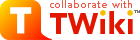
 for
for  for
for